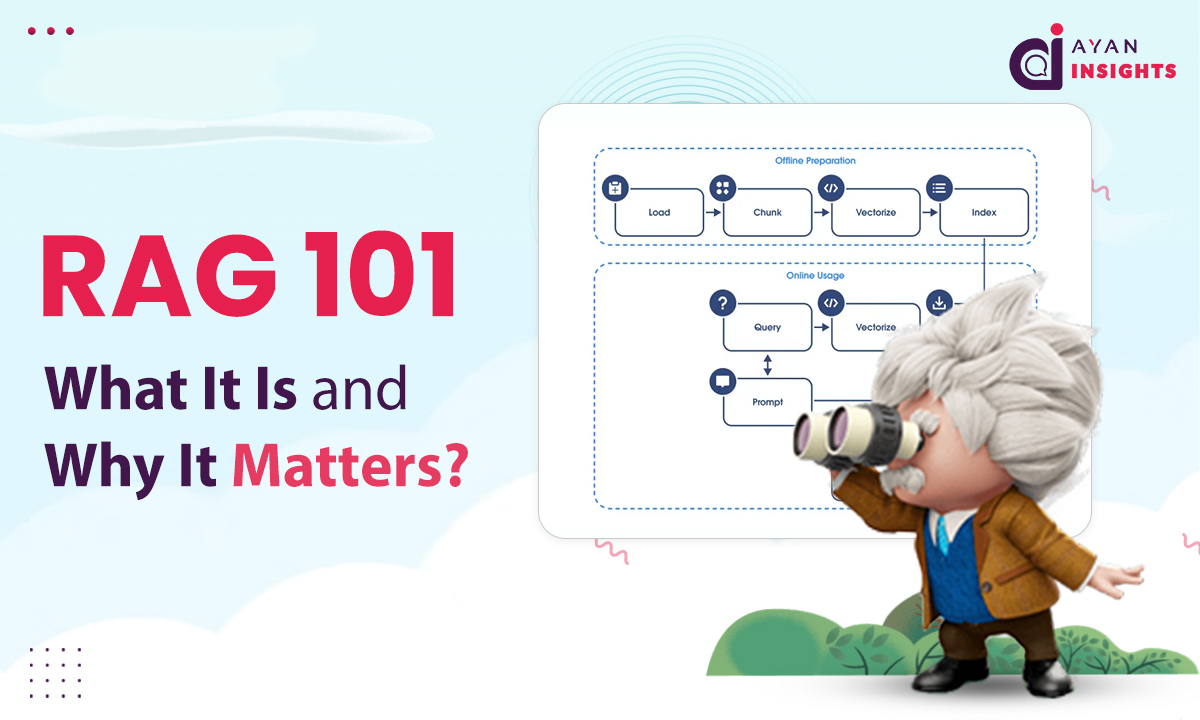When designing a Salesforce Flow to automate email communication, choosing between Email Action vs. Email Alert can be confusing. Both options enable you to send emails, but they serve different purposes and offer distinct advantages.
In this blog, we will explore the key differences between Email Action and Email Alert in Salesforce Flow, highlight their pros and cons, and help you decide which is best for your use case.