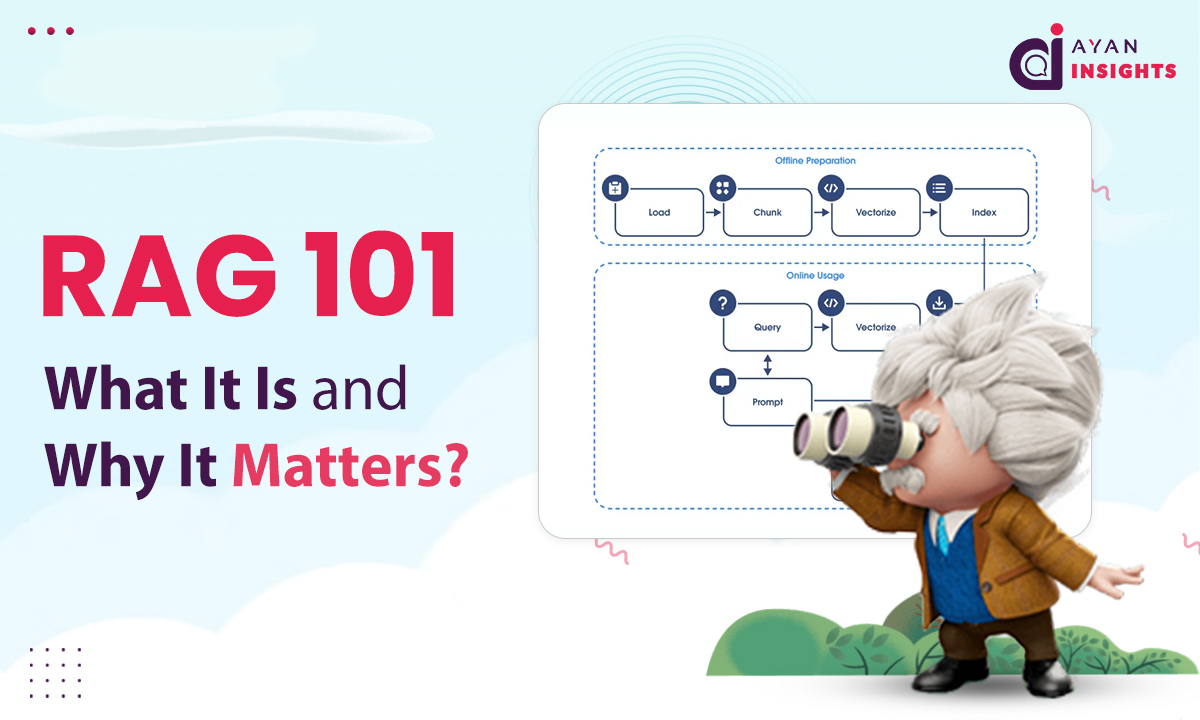Welcome to day 8 of the 10 day Apex series. In the previous article we have seen how to Create and Use Apex Classes, Methods and Constructors in apex. Now In this blog we will talk about Apex Triggers.
Apex triggers are an important feature in Salesforce that permit for automatic execution of custom actions before or after changes to Salesforce records. Triggers will enable developers to impose business logic, maintain data integrity, data updates and automate complex processes within the Salesforce as per the requirements.
This article provides a diverse overview of what triggers are, when to use them, how to write a basic trigger and best practices to make sure that it will be well organized and error-free.