Salesforce CPQ (Configure, Price, Quote) is a fundamental tool for sales teams in the modern era, aiding them in streamlining the quote generation, product configuration, and pricing strategy implementation process.
As the buzz of business increases around, CPQ solutions have become very powerful tools in accomplishing enhanced sales productivity along with smoothening the experience for the customer.
In this guide, we’ll explore the most important Salesforce CPQ features and share practical tips to help you optimize the platform for a better return on investment.
Whether you’re new to Salesforce or looking to get more from your current setup.














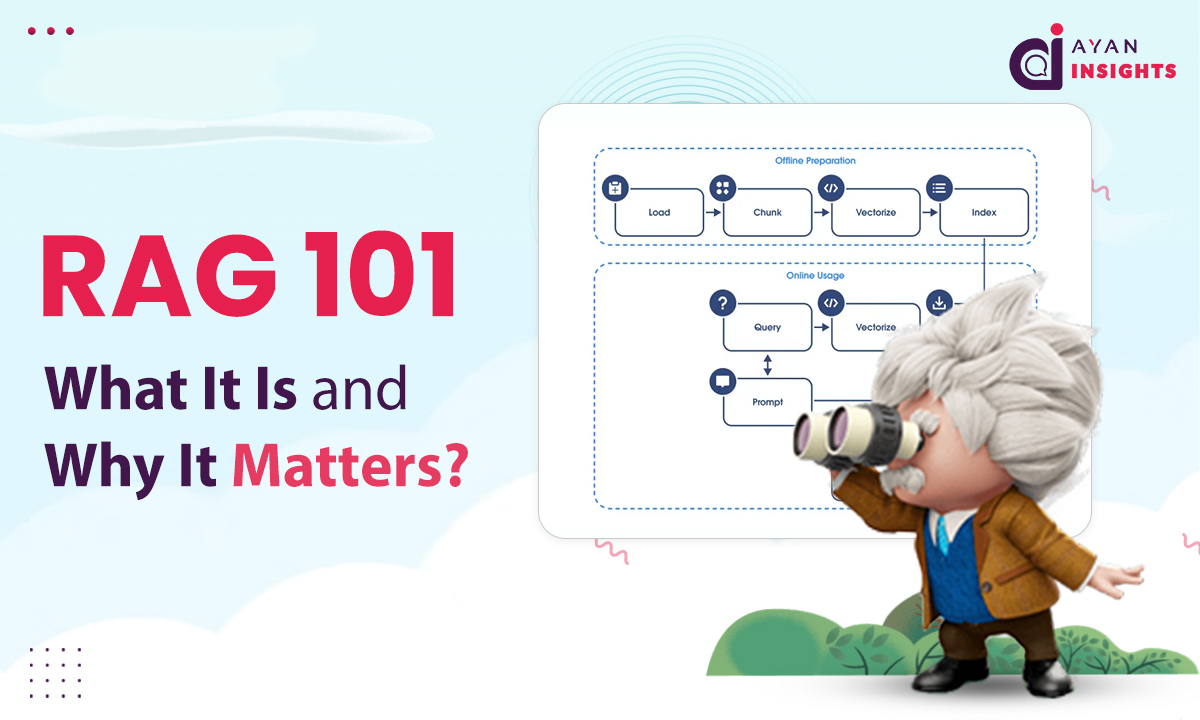




Very Insightful Article.
In detailing Good Work.