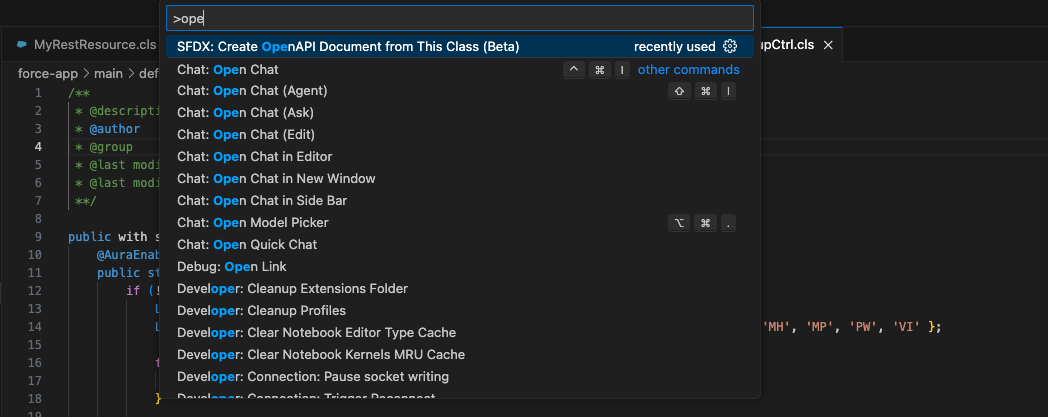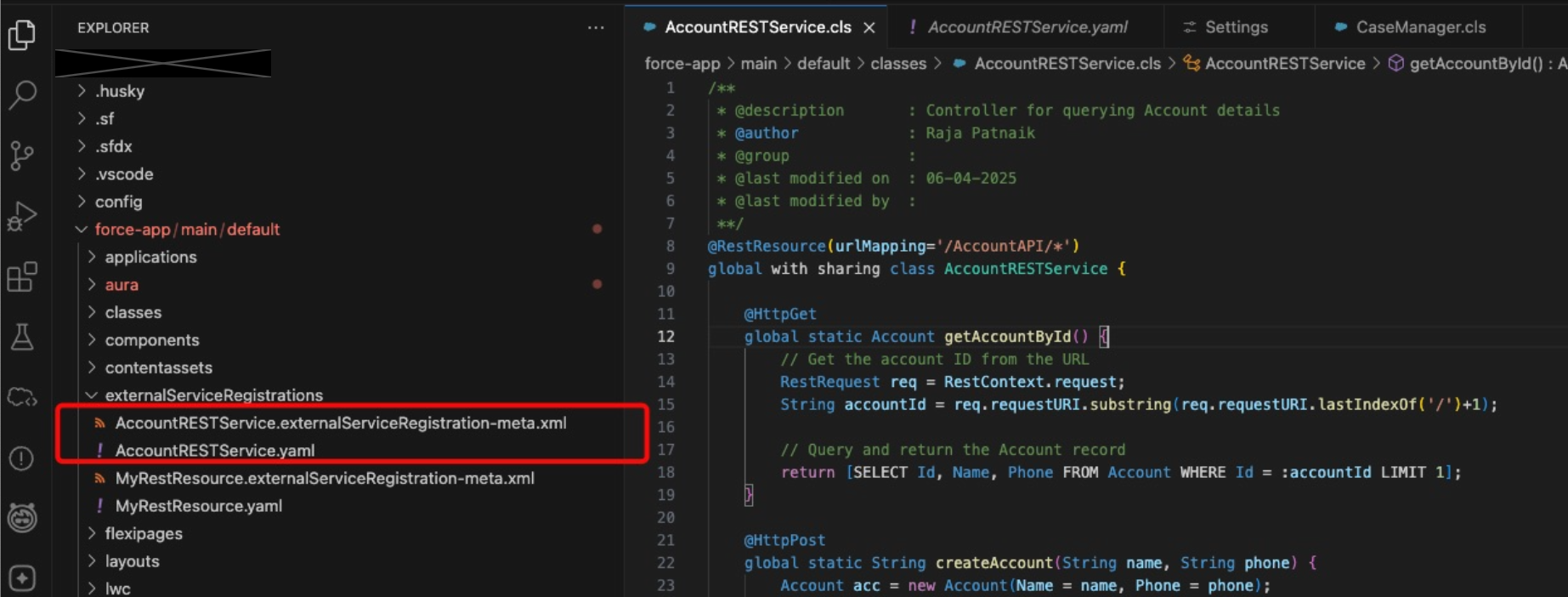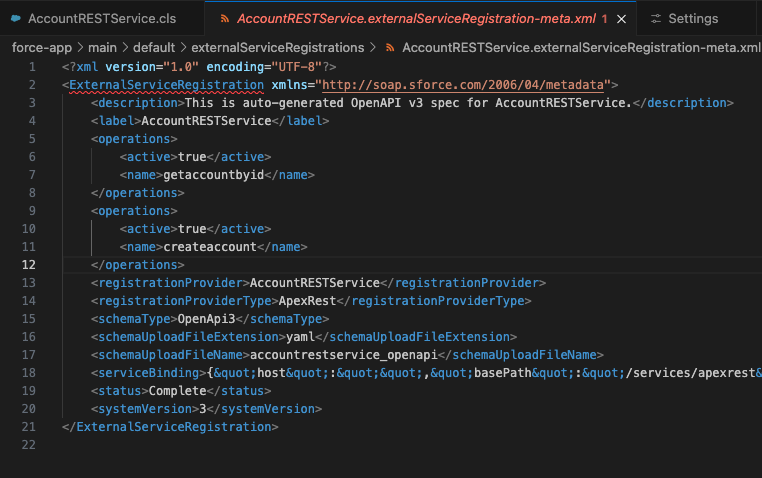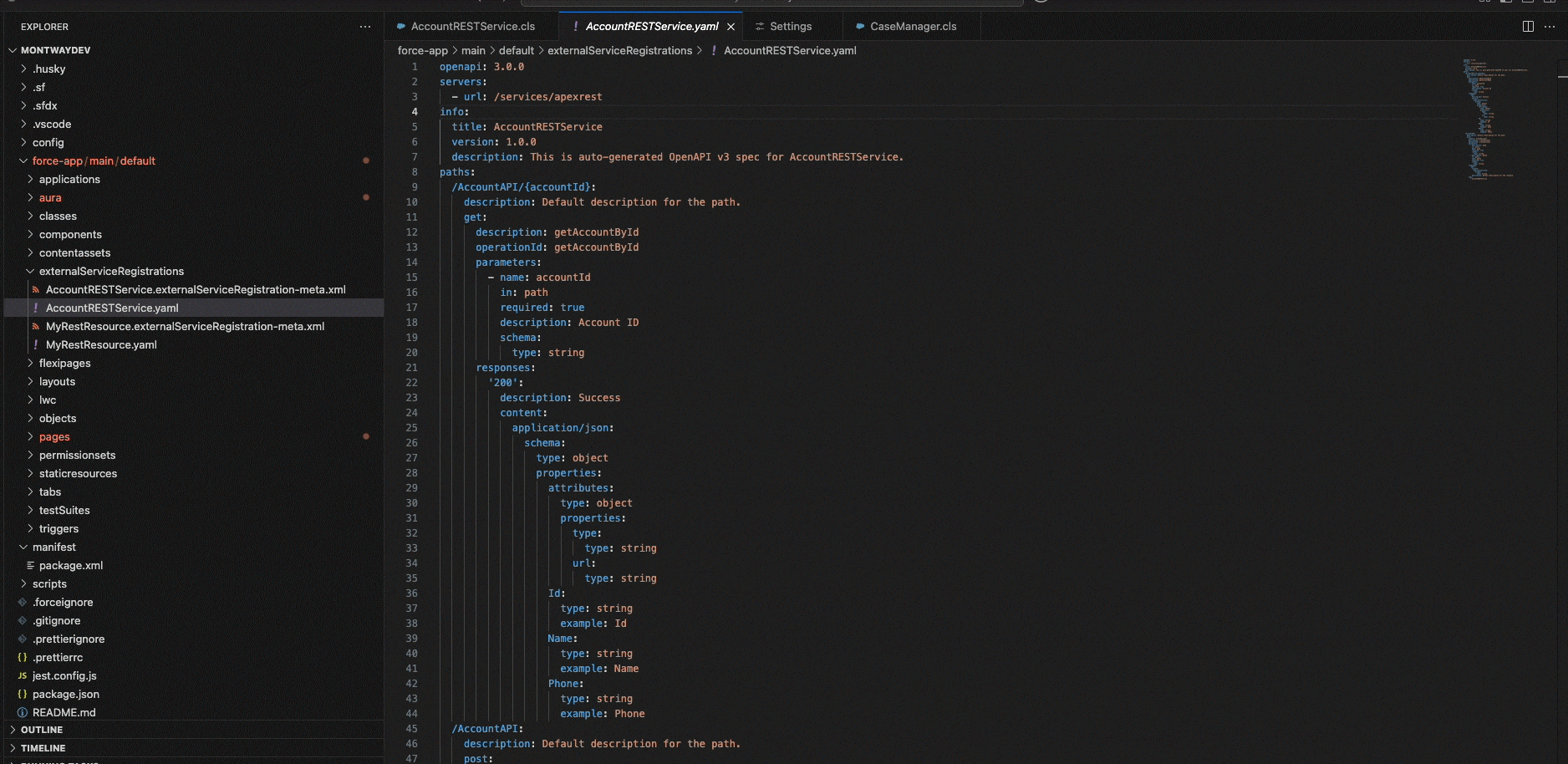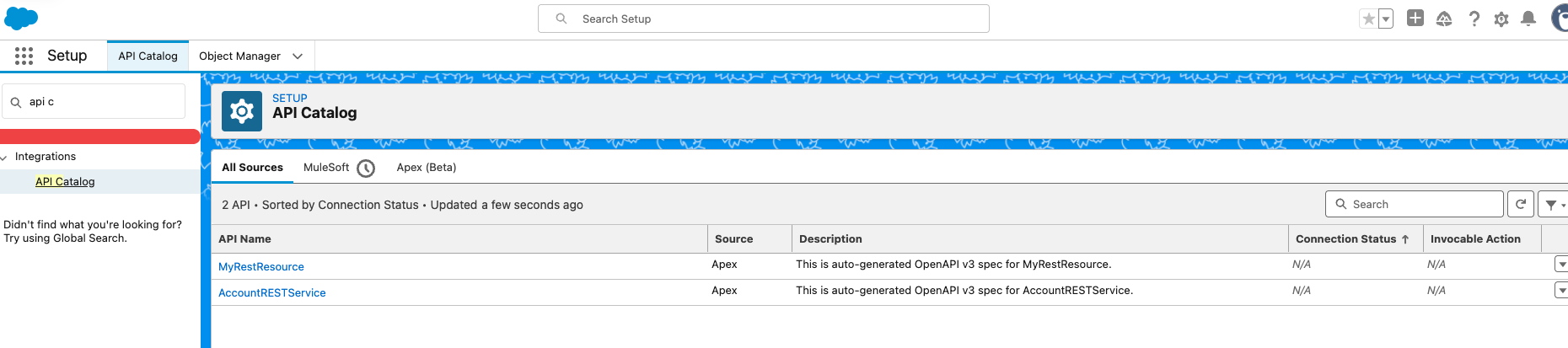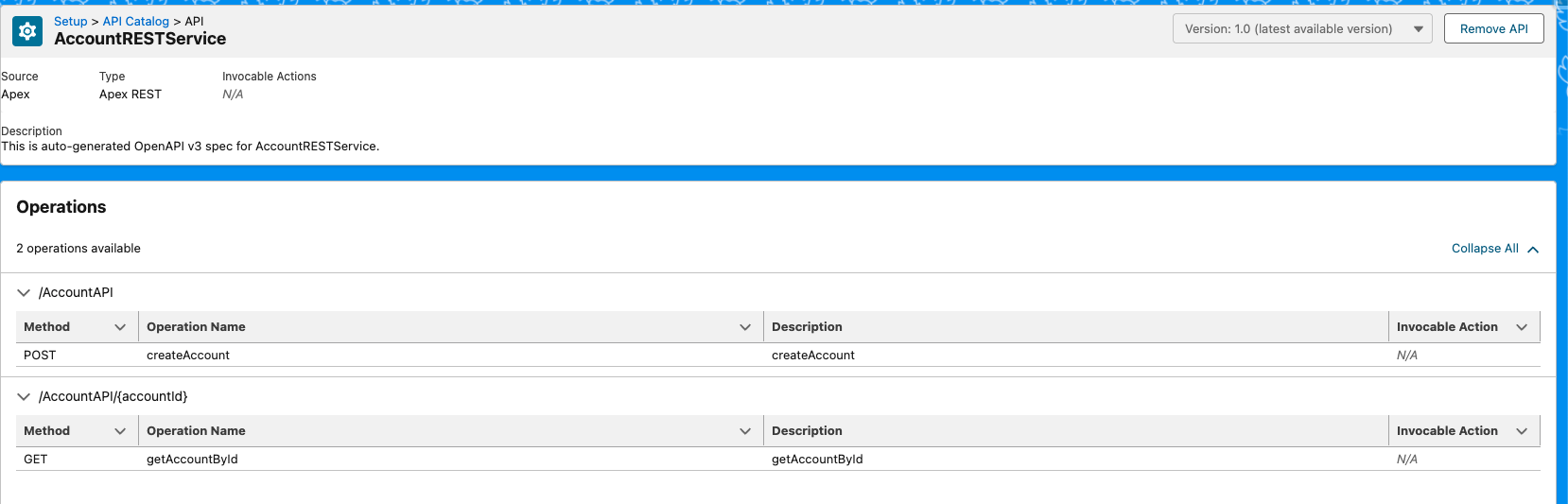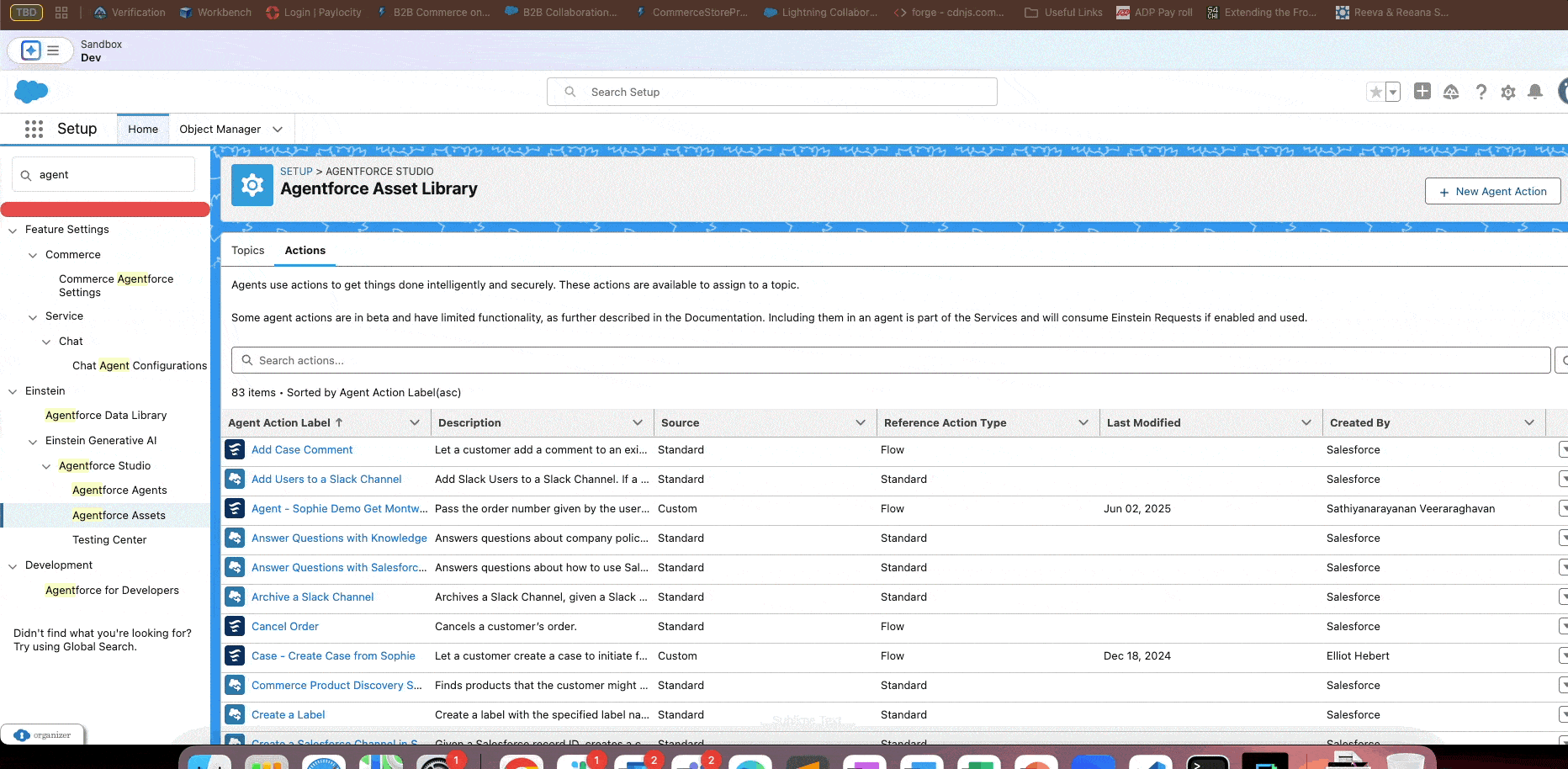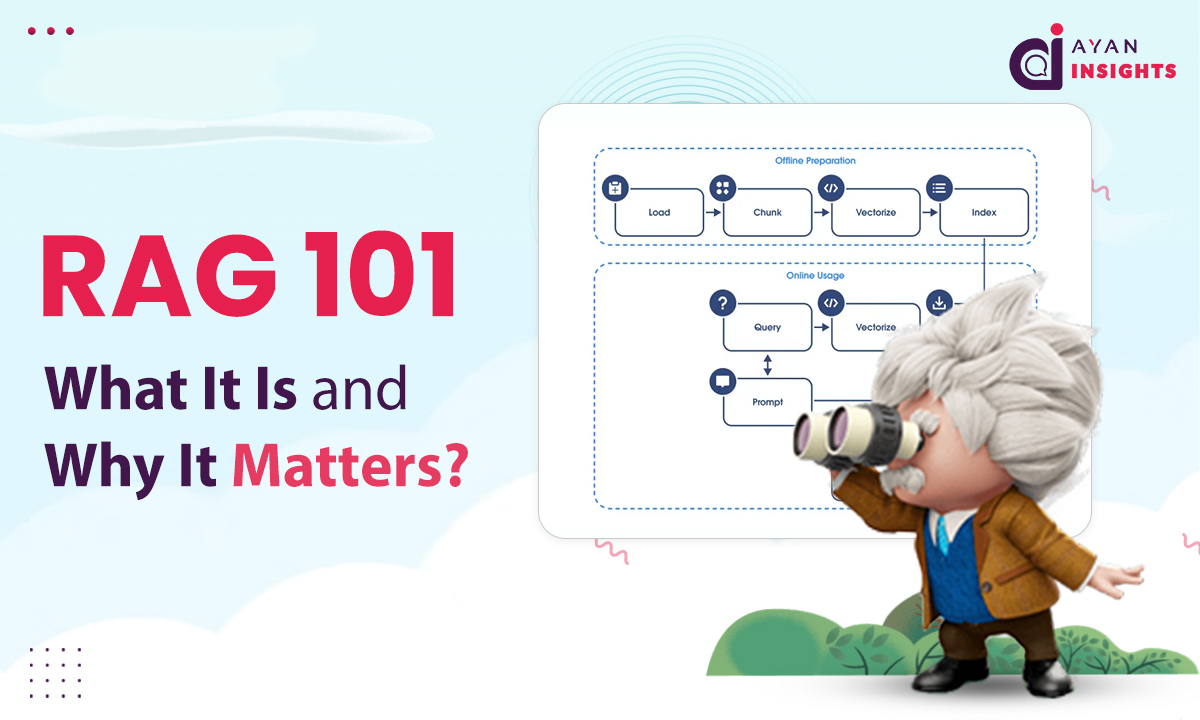At TDX ’25, Salesforce introduced an exciting new Beta feature that lets developers turn their Apex REST APIs into agent actions. This means you can now bring your custom Apex logic right into your AI-powered agents—making them smarter, faster, and more tailored to your business needs.
In this post, we’ll guide you through the process:
- Learn how to create an OpenAPI document that defines your Apex REST API.
- Register the OpenAPI document in your Salesforce org’s API Catalog.
- Convert each API operation into an agent action directly from the OpenAPI spec.