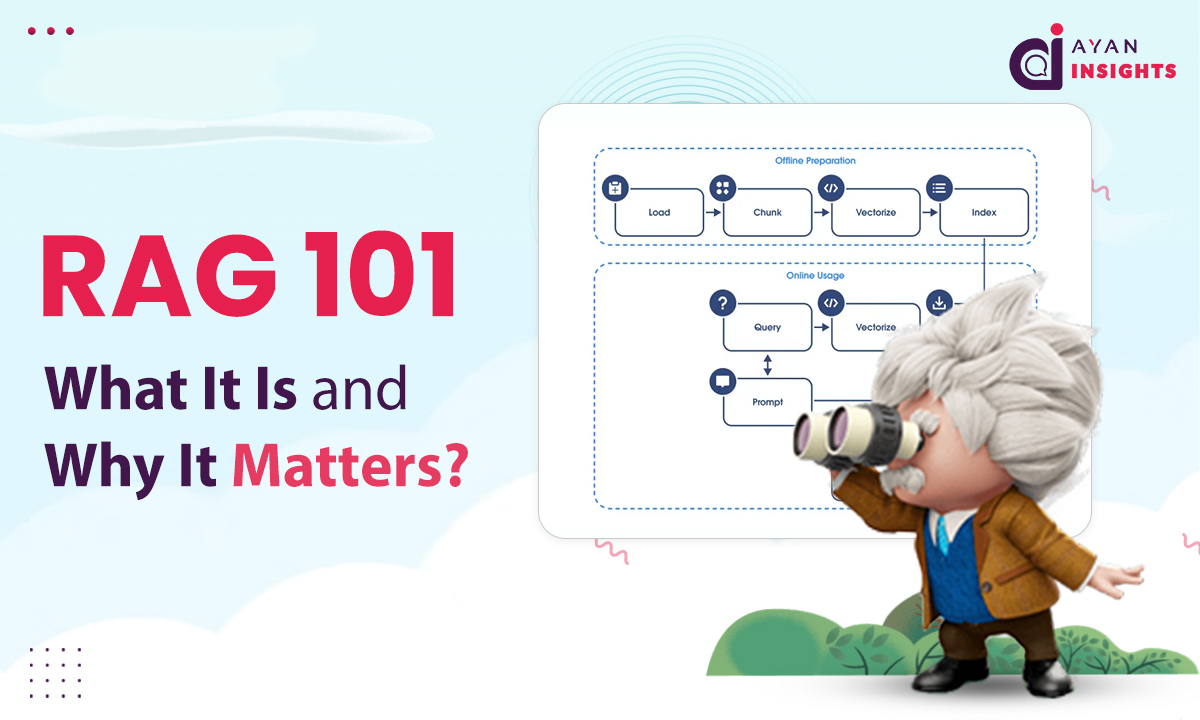Salesforce Data Management is the key to making faster, smarter business decisions. When your data is clean, organized, and integrated, your teams can work more efficiently and serve customers better. But when it’s outdated or messy, it leads to missed opportunities, poor insights, and slower growth.
In this blog, we’ll explore what Salesforce Data Management really means, why data quality matters, and how businesses can use best practices, automation, integration, and analytics to unlock the full value of their CRM data. Whether you’re migrating to Salesforce or improving existing processes, this guide will help you turn raw data into real results.