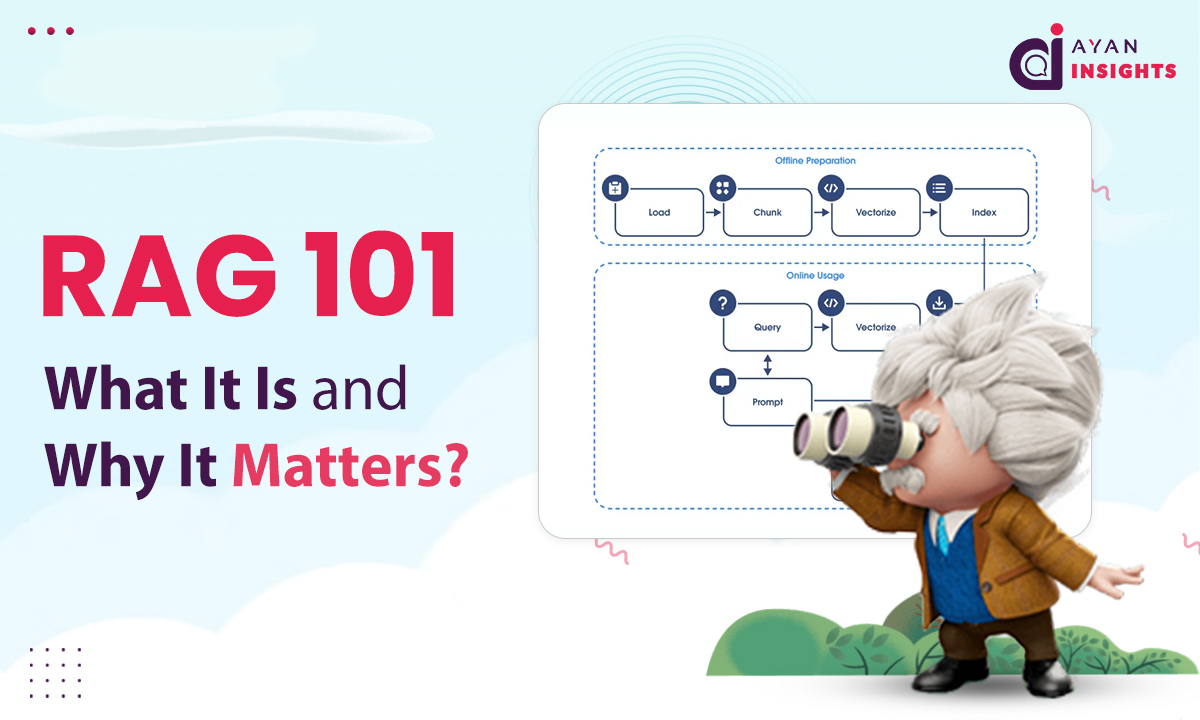Did you know businesses waste over 40% of their ad budgets due to poor campaign tracking? Without clear attribution, marketing teams struggle to connect clicks to closed deals. That’s where UTM parameters become essential; they’re the bridge between your campaigns and the revenue data hiding in your CRM.
In this guide, I’ll show you how to turn scattered metrics into actionable insights. By mastering Salesforce UTM tracking, you’ll see exactly which campaigns drive leads, opportunities, and sales. No more guessing which ads or emails deliver real results.
We’ll explore three proven methods: using built-in form tools, custom code with Google Tag Manager, and specialized third-party solutions. I’ve tested each approach firsthand while optimizing campaigns for SaaS companies and e-commerce brands. You’ll get step-by-step instructions, real-world examples, and my tips to avoid common pitfalls.
This guide is designed for U.S.-based marketers ready to stop leaking ad spend and start proving ROI. Let’s turn your campaign data into a revenue-generating asset.
Key Takeaways
- UTM parameters connect marketing efforts to actual sales in your CRM
- Accurate tracking prevents wasted budget on underperforming campaigns
- Three methods available: native tools, custom code, or dedicated software
- Step-by-step instructions include real business use cases
- Best practices tailored for American marketing teams