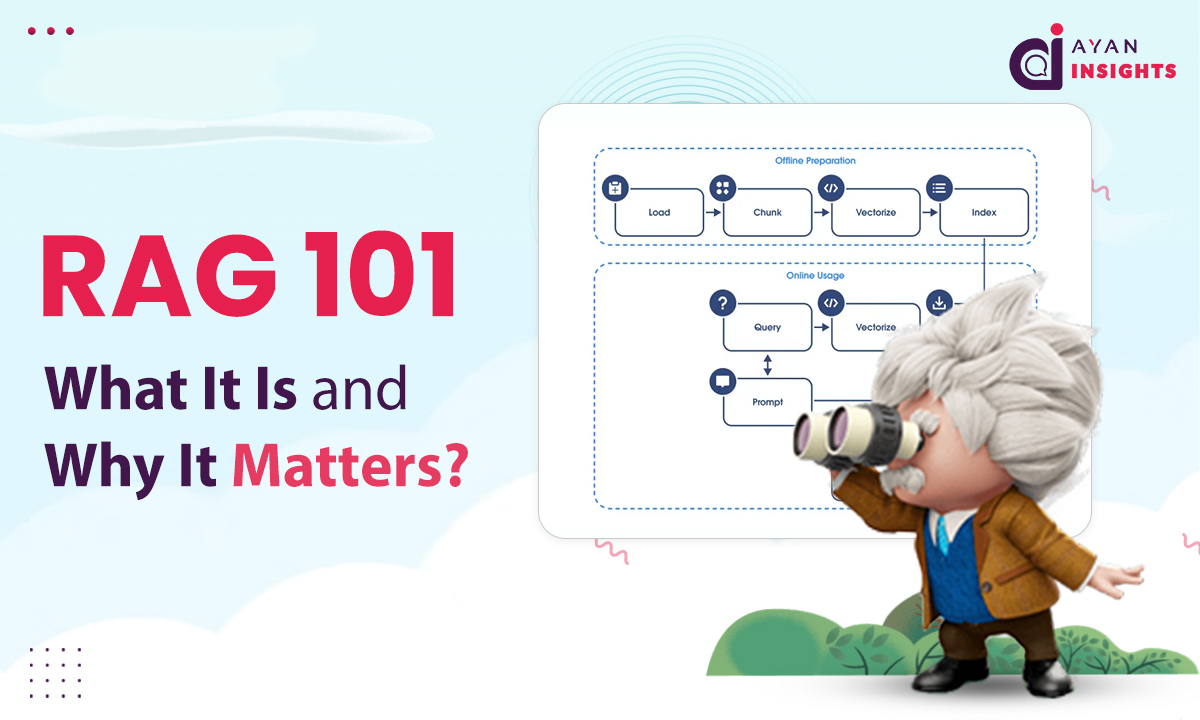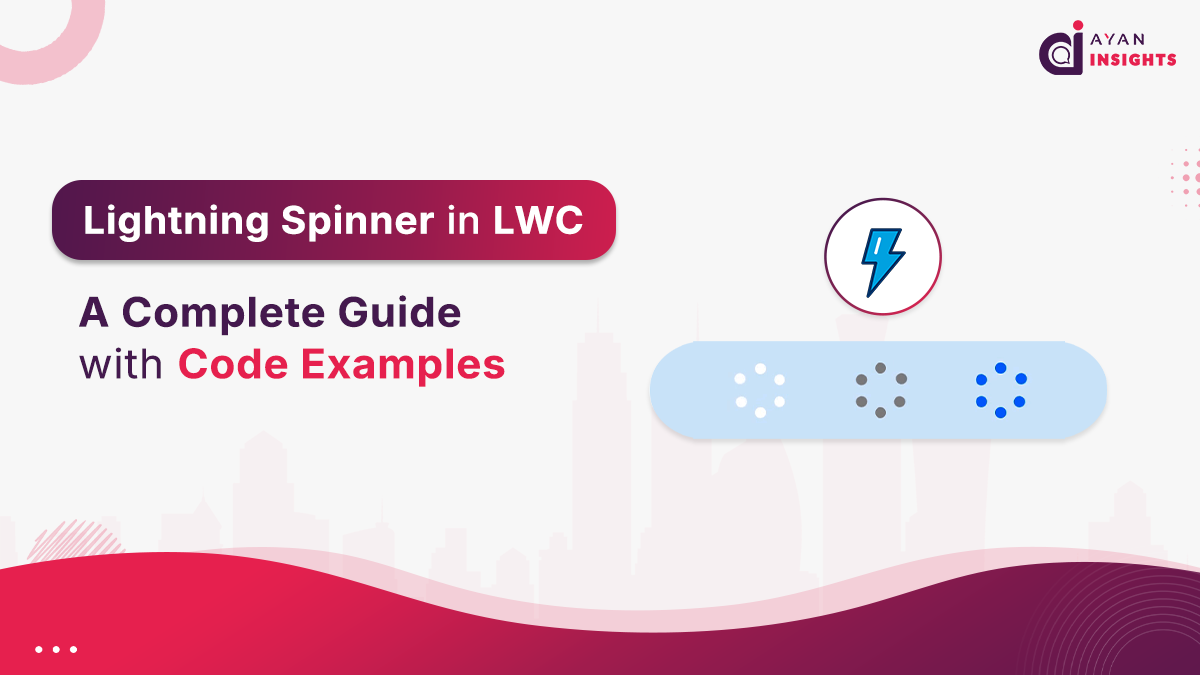Salesforce Workbench is a powerful, web-based tool that allows administrators and developers to interact with Salesforce’s metadata, execute SOQL queries, and perform bulk data operations. Whether you’re managing large datasets, debugging Apex code, or modifying your org’s schema, Workbench provides an efficient and user-friendly interface to streamline these tasks.
Unlike tools like Salesforce Data Loader, which focus only on data import/export, Workbench offers advanced API access, metadata management, and even direct Apex execution, making it a must-have for Salesforce professionals.
Key Features and Benefits of Salesforce Workbench
🔹 Data Management & Bulk API Operations
- Easily import, update, delete, or export thousands of records at once.
- Supports Bulk API for handling large datasets while staying within API limits.
🔹 Schema Modification & Metadata API
- Modify your Salesforce schema by creating, updating, or deleting custom objects, fields, and layouts.
- Access the Metadata API to retrieve and deploy metadata configurations effortlessly.
🔹 Apex Code Execution & Debugging
- Run Apex scripts directly from Workbench without deploying them to production.
- View debug logs and error messages to identify issues in real-time.
🔹 SOQL & SOSL Query Testing
- Execute SOQL queries to fetch specific records or test complex joins.
- Use SOSL queries for advanced text searches across multiple objects.
🔹 Security & Performance Monitoring
- Analyze API usage, session logs, and governor limits to optimize org performance.
- Troubleshoot integration issues by viewing request and response logs.
📌 Pro Tip: Workbench is best suited for advanced admins and developers. If you’re a beginner, start by exploring Salesforce’s Developer Console before diving into Workbench.
Also Read
Don’t forget to checkout: The Ultimate Guide to Maximize Your Salesforce ROI.
How to Use Workbench Salesforce Effectively
- Sign into Workbench: Use your Salesforce login details to access Workbench.
- Pick an Org: From the list of available orgs, select the Salesforce org you want to use.
- Find the Tool You Need: Use the menu bar to locate the specific tool you’re looking for such as Data Loader, Schema, or Apex.
- Do Your Work: Follow the easy-to-use interface to carry out your chosen task, whether you’re bringing in data changing schema, or running Apex code.
- Keep Track and Fix Problems: Watch job statuses and error logs to spot and solve any issues that might come up.
Best Practices for Workbench Salesforce
- Get to know the Metadata API: Learn about the Metadata API to make the most of it and steer clear of common mistakes.
- Think through your data loads: Put some thought into your data loads to keep your data accurate and avoid slowing things down.
- Check everything: Try out your changes in a test environment before you put them in place for real.
- Save your data: Make copies of your Salesforce data often to guard against losing it by accident.
- Keep learning: Stay in the loop about new Workbench features and smart ways to use them by checking Salesforce’s guides and talking to other users online.
Conclusion
Workbench Salesforce plays a key role for Salesforce developers and administrators. Getting good at its features and sticking to best practices can help you speed up your development and administration work, boost productivity, and make your Salesforce solutions better overall.
Keep in mind even though Workbench has a lot to offer, you need to use it and understand how Salesforce works under the hood.