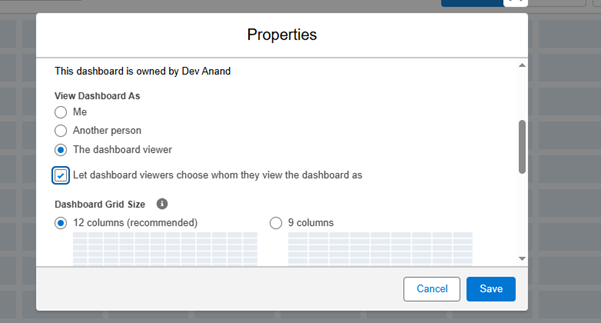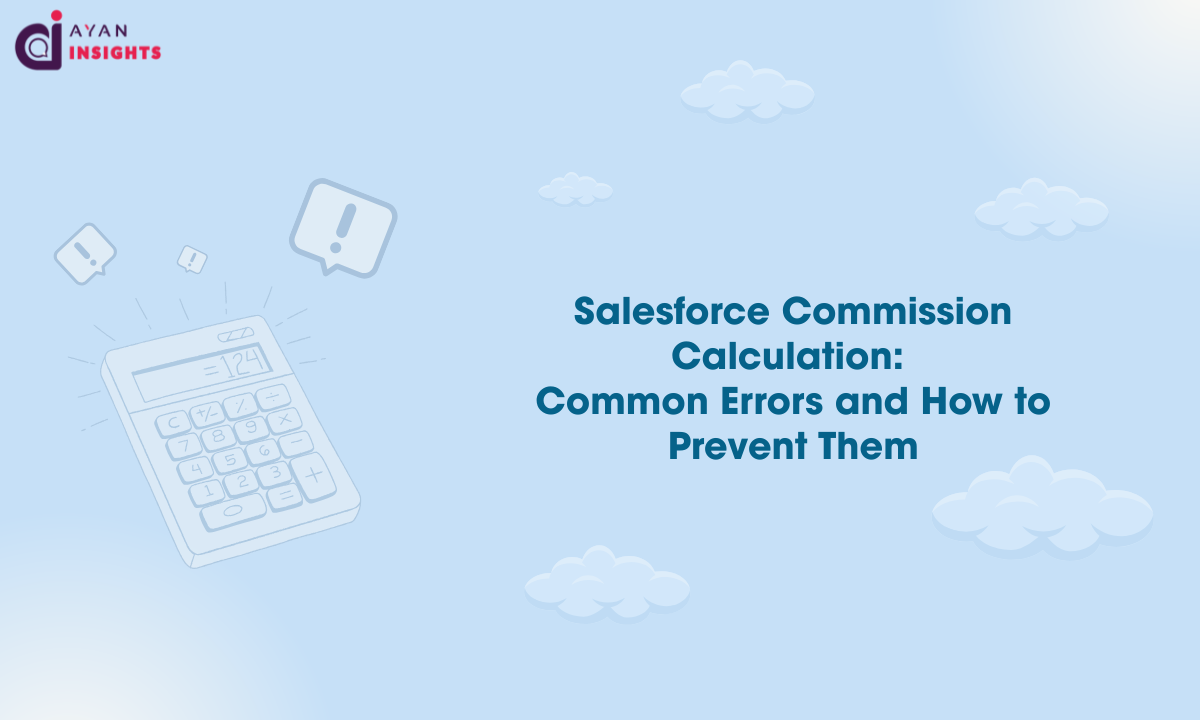Let’s be honest, most dashboards can be intimidating. Rows of charts, endless tables, and a larger amount of metrics than you would ever need. But what if your dashboard actually spoke your language? What if it showed only the numbers that matter to you?
That’s precisely what Salesforce Dynamic Dashboards are.
They take all that raw, messy data and turn it into a clean and meaningful view. Rather than a one-size-fits-all report, everyone gets a look at the data through their own eyes, based on the roles, permissions, and responsibilities. It’s like having a smart assistant right inside Salesforce who knows what’s important even before you ask.